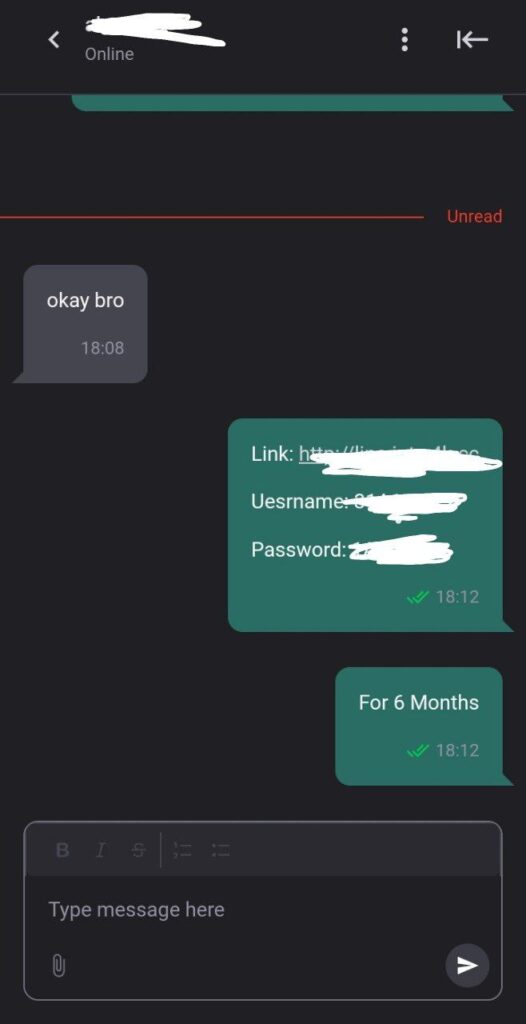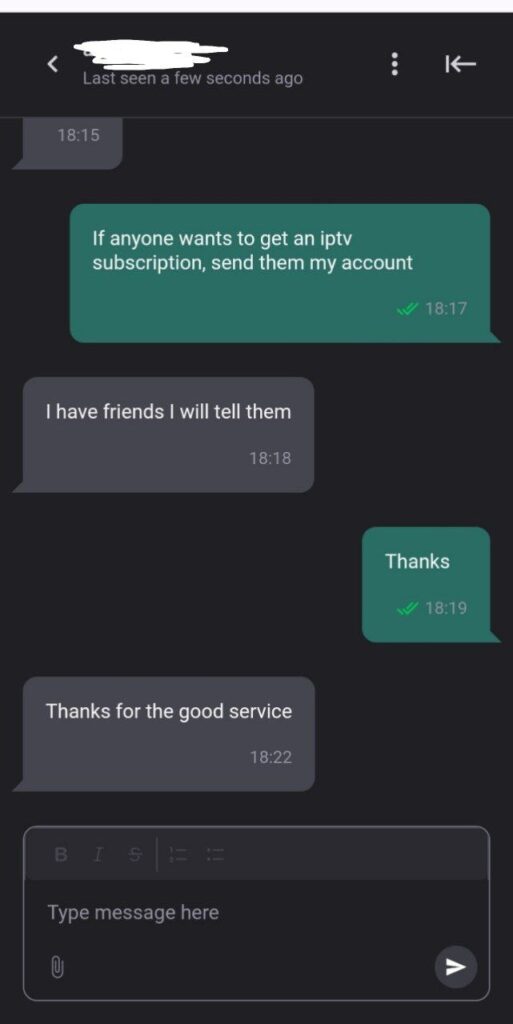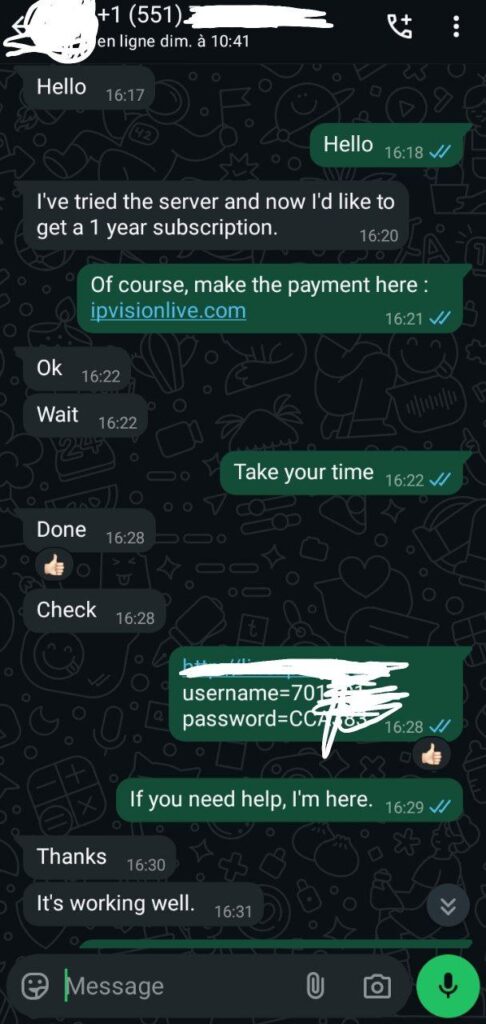IPTV Subscription: The Best High-Quality Live TV Streaming
Watch all your favorite movies, series, and sports...
Discover the benefits of IPTV subscriptions, the top choice for high-quality TV streaming. Enjoy exceptional live television and on-demand content for an unparalleled viewing experience.
Best Quality
Enjoy your beloved series, captivating movies, and premium channels in high quality
Premium Channels
We provide an extensive selection of over 25,000 TV channels, with the number continually growing every day.
VOD TV - Series
Dive into the latest episodes of newly released TV series on your device now. All devices compatibility




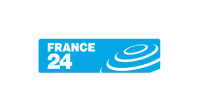
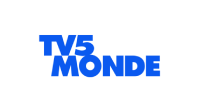



JOIN, ENJOY IT!
Experience all your beloved TV shows live online.
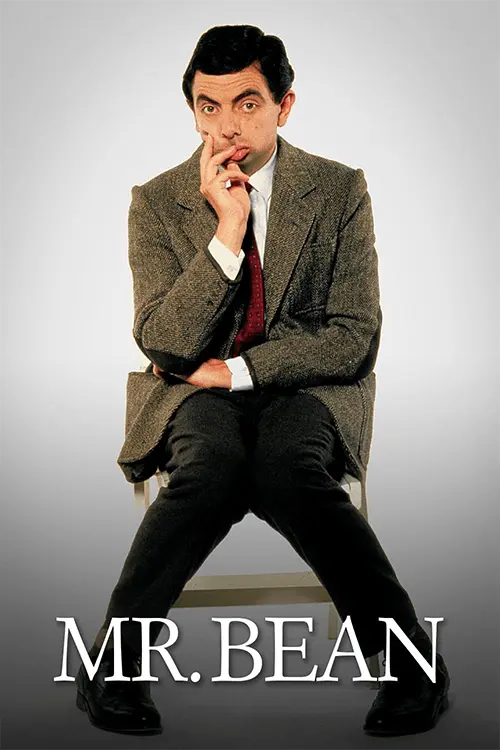



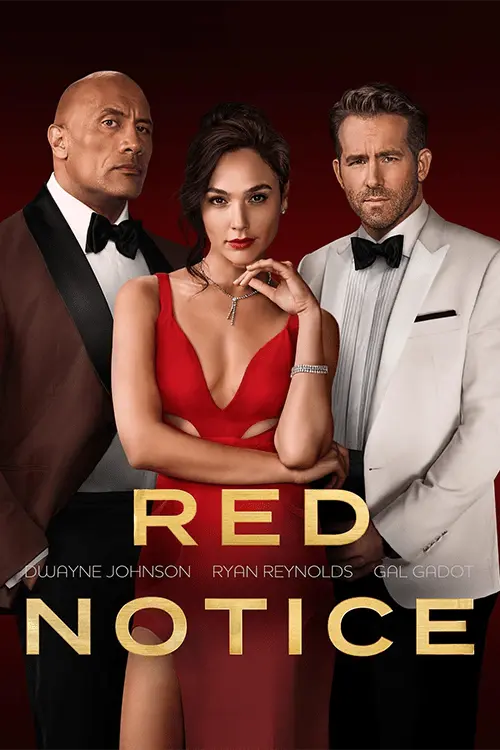
CHOOSE YOUR PLAN
1 Month
- Watch live tv 24/7
- +25.000 channels
- +100.000 VOD's
- Support All Device
- %99.99 Uptime
- 24/7 support
3 Months
- Watch live tv 24/7
- +25.000 channels
- +100.000 VOD's
- Support All Device
- %99.99 Uptime
- 24/7 support
6 Months
- Watch live tv 24/7
- +25.000 channels
- +100.000 VOD's
- Support All Device
- %99.99 Uptime
- 24/7 support
12 Months
- Watch live tv 24/7
- +25.000 channels
- +100.000 VOD's
- Support All Device
- %99.99 Uptime
- 24/7 support
CUSTOM PLAN?
Get in touch and let us know how we can help you enjoy live TV online.
Our Support work 24/24 and 7/7 to receive your ticket and help you for all your problems and all your questions.
Best live TV streaming service
Searching for the perfect IPTV solution
- M3U MAG Enigma2
- Ultra fast server
- 4K, FHD, SD & HD Quality
- Without freezing
- 7-Day Money-Back Guarentee
- Android, pc, smart-tv
WHY CHOOSE US
Why choose us as your best live TV streaming service?
7-Day Money-Back Guarantee
Your satisfaction is our top priority! That's why we offer a 7-day money back guarantee
4K and 8K Quality
4K and 8K Quality: Enjoy ultra-high-definition streaming with 4K and 8K quality.
No Buffering
Our Channels Don'tt Buffer While You Are Watching
Easy To Setup
If You Are An In-Experienced User Contact Us
FAQ
Frequently Asked Questions
If you’re looking for the best live TV streaming service for Firestick, we’ve got the perfect solution for you! Our server works flawlessly on Firestick, ensuring a smooth and high-quality viewing experience. Enjoy watching your favorite channels without interruptions or delays. Join us now and discover a new world of entertainment!
- Install an app named DOWNLAODER : https://www.youtube.com/watch?v=dmPyIoTndbU&t=100s
- Open DOWNLAODER and install this application : https://www.iptvsmarters.com/smarters.apk
- Click on Xtream code API (XC API)
- Enter your infos : Name, Login, Password and URL.
- ADD user.
Watch our iptv package on all your devices, after buy iptv you can use on your TV, android box, mobile phone, mag box and tablets…
Once you place your order, and the payment is confirmed, you will receive 2 emails from us, first one instanly, it contains the invoice, second one shortly, time we prepare everything for you and it contains the login details and the instructions, if you didn’t find it in your inbox check your spam/junk folder.
However, in the rare occasion it may take up to 8 hours maximum to deliver your order.
Please install one of the recommended IOS apps below:
- IPTV Smarters Pro (select Xtream codes API)
- GSE IPTV (select Xtream codes API)
- ELK Player
Once you install one of these recommended APPs, select Xtream codes API and you can use the subscription info that you received from us to log in.
In case you are facing any issues, please contact our support team on WhatsApp and they will help you set the subscription in your APP.
Use our offcial website, all you need is to enter the user and the password that were provided to you : http://web.ip365.cx/
OR
1- Download VLC ( Download URL https://www.videolan.org/vlc/index.html)
2 – Open VLC Player
3- Go to Media -> Open Network stream.
4- Add your Subscription M3U URL we sent to you and press play.
5- Wait till all the Channels load (this may take some time)
6- In case you are facing any issues with M3U loading, please contact our support team on WhatsApp and they will help you set your subscription.
Setup instructions for a Samsung/LG Smart TV
Search in your TV for one of the APPs below
- IPTV Smarters Pro (select Xtream codes API )
- DUPLEX play
- IBO Player
- Flix IPTV
- SET IPTV
- ELK Player
- Nanomid
- Smart IPV (Not recommended)
- Smart STB (Not recommended)
- STB Emu (Not recommended)
Once you install one of these recommended APPs, You can use the subscription info that you received from us to log in.
In case you are facing any issues, please contact our support team on Whatsapp and they will help you set the subscription in your APP.
Go to the Google Play store and look for one of the recommended APP’s below:
- IPTV Smarters Pro (select Xtream codes API )
- DUPLEX play
- IBO Player
- Flix IPTV
- SET IPTV
- ELK Player
- Nanomid
- Smart IPV (Not really recommended)
- Smart STB (Not really recommended)
- STB Emu (Not really recommended)
Once you install one of these recommended APPs, You can use the subscription info that you received from us to log in.
In case you are facing any issues, please contact our support team on Whatsapp and they will help you set the subscription in your APP.
STB Emulator Setup Instructions:
- Download ‘STB Emulator’ from the Google Play Store here.
- Install and Load the ‘STB Emulator’ app and you will see your ‘MAC address’ on screen.
- Tap near the ‘Top right corner’ and then click ‘Settings’ – the 4th icon from the right.
- Tap ‘Profiles’.
- Tap ‘Test portal’ to modify the existing profile or ‘Add profile’ to start a new one.
- Tap ‘STB Model’.
- Tap ‘MAG 250’ or whichever STB you wish to emulate.
- Tap ‘Portal settings’.
- Enter your ‘Portal URL’ (Check your activation e-mail) and click OK.
- Now tap ‘Screen Resolution’.
- Choose ‘1280×720’ (You can choose higher with internet speed 16+ Mbps).
- Exit the app and restart.
- You will now see your channel list.
Troubleshooting STB Emulator
If you have any problems viewing the Channels please follow this recommended fix:
Restart your App, Device/Box, and Wi-Fi Router.
In case you are facing any issues, please contact our support team on WhatsApp and they will help you set the subscription in your APP.
Connect MAG DEVICE to TV and Internet. Then do as follows
Go to: Settings—> System Settings —> Servers—>Portals
- Set Portal 1: IPTV Shop
- Set Portal 1 URL ( see your E-mail )
- Set Portal 2 Name leave this empty add this only If you order the second subscription
- Set Portal 2 URL leave this empty add this only If you order the second subscription
- Save everything
- Reboot device
- After the box is restarted, wait until the TV screen shows the channels.
In case you are facing any issues, please contact our support team on WhatsApp and they will help you set the subscription in your APP.
TESTIMONIAL
What they say about our live TV online service.